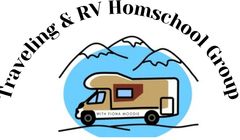How to use your North Carolina Education Student Account (ESA)
How the ESA+ program helps North Carolina families save money on private school and homeschooling, tutoring, and educational support for students with special needs.
What is the North Carolina Education Student Accounts (ESA+) program?
The ESA+ program provides scholarships to students with special needs who are eligible for a North Carolina Individualized Education Program (IEP). These scholarships can be used to cover the costs of private school tuition, tutoring, homeschooling, speech or occupational therapy, and other special education resources.
North Carolina’s ESA+ program allows families to customize their learning plan with resources that are the right fit for their unique students. Each recipient can expect to receive up to $9,000-17,000 per year deposited directly into an online debit account accessed via ClassWallet. Read on to learn more about:
How to apply for the North Carolina ESA+ program
How to spend ESA scholarships using ClassWallet
How to find ESA-eligible classes, tutors, and homeschool resources
Who qualifies for the North Carolina ESA+ program?
The primary eligibility requirement for the North Carolina ESA+ program is an Individualized Education Program (IEP) determination by a North Carolina public school. Each student with an IEP in your family may apply for the ESA+ program.
Families may request an IEP evaluation for any student through their school district. The IEP evaluation will establish if a student has a qualifying disability* that makes them eligible for special education services (including the ESA+ program).
Qualifying factors can include specific learning struggles (such as with reading or math), ADHD, autism, asthma, deafness, blindness, developmental delays, and a variety of physical or mental health conditions.
In addition to an IEP determination, students must meet the following requirements to apply for an NC ESA scholarship:
Is eligible to attend public school in North Carolina
Is at least 5 years old or 4 years old with a private school administrator approval for kindergarten
Has not graduated high school or enrolled in a post-secondary institution as a full-time student
Students with certain qualities or needs designated as their primary or secondary disability on their IEP may be eligible to receive a larger ESA scholarship. These designations include:
Autism
Deaf or hard of hearing
Blind or low vision
Moderate or severe intellectual or developmental disability
Multiple, permanent orthopedic impairments
Students must submit documentation of continuing eligibility every 3 years to remain in the ESA+ program.
*The North Carolina ESA+ program and public school system use the term “disability” to refer to a wide range of qualities or traits that may indicate a child would benefit from specialized education. At Outschool, we understand that not every family would choose this language to describe their unique learners. We’ll use this term in this article only when necessary to describe ESA+ program requirements.
How much is a North Carolina Education Student Account (ESA)?
Education Student Accounts provide up to $9,000 per year for any student with an IEP and may provide up to $17,000 per year for students with certain designated primary or secondary disabilities.
Can North Carolina ESA scholarships be used for homeschooling?
Yes, North Carolina ESA scholarships can be used for homeschool curriculum, activities, classes, and similar qualified expenses. Families can easily identify qualified homeschool expenses by shopping for classes, tutors, and resources and following these guidelines for using ClassWallet as a North Carolina student.
Homeschooling families (including those just starting to explore homeschooling) can look for ESA-eligible resources on ClassWallet, such as:
Along with other resources to support their children’s education, such as therapeutic services, specialized support for gifted children, educational technology, and student transportation.
How to spend North Carolina Education Student Account funds
Families with North Carolina ESAs may purchase educational resources using an online payment platform called ClassWallet. ESA funds are automatically added to a digital debit account when awarded, and families can log in to ClassWallet to view and purchase hundreds of ESA-eligible classes, tutors, and more.
Here’s how to make a purchase with through the North Carolina ESA+ program on ClassWallet:
After you log in to ClassWallet, then click “Start shopping” to view the Marketplace.
Select “View all stores” to explore different vendors and products on the platform.
From this page, simply click on a vendor to view their products or courses. Choose which items you’d like to purchase, select an expense category for each order, and check out.
ESA+ staff will review each order and approve it—then you’re all set.
Shopping the marketplace or using the Pay Vendor feature of ClassWallet is the easiest way to spend ESA funds without having to submit invoice paperwork or wait for reimbursement. If using ESA funds for non-public school tuition at a participating North Carolina school, you may learn more about paying your tuition directly from your ESA debit account through the North Carolina ESA+ portal.
Using North Carolina Education Student Account (ESA) program for online learning
It’s easy to spend North Carolina ESA funds on virtual classes that match your child’s academic needs or special interests through the ClassWallet platform. ESA scholarships can be used to get your homeschool up and running or to supplement learning with personalized support from teachers that understand and care about your child’s unique needs.
Look for learning platforms like Outschool on ClassWallet that ask teachers to share credentials and complete background checks to ensure class quality. This will save you a lot of time and effort in the long run by eliminating the need to vet each class or program yourself.
How to purchase ESA-eligible online classes in ClassWallet:
Step 1: Log into your ClassWallet account and head to the Marketplace to view approved vendors.
Step 2: Let’s say you’re specifically interested in an Outschool online class for your student. Just select Outschool from the Marketplace menu and create an Outschool account when prompted.
Step 3: When you start shopping on Outschool through ClassWallet, Outschool automatically adds a filter to your searches for ESA-eligible classes approved by North Carolina’s ESA+ program. If you try to purchase a class that isn’t ESA-eligible, you’ll see an alert on your screen.
Step 4: Choose which classes you’d like to enroll in, then complete your purchase through the ClassWallet platform to use your ESA funds as payment.
Families can follow a similar process for other online learning platforms approved for ESA spending and featured in the ClassWallet marketplace, though not all vendors may pre-filter searches for ESA-eligible purchases.
Outschool believes every North Carolina student should have access to high-quality education and the customized support that they need to succeed. As we work to break down barriers to schooling, we encourage parents to use North Carolina ESA funds to pay for ESA-eligible Outschool classes on ClassWallet.
We’ve done all the work to vet our teachers’ credentials and experience so parents don’t have to; it’s just one way Outschool is setting learning free.
Explore live online classes taught by passionate educators who encourage kids to lead their learning, with options for every budget, schedule, and schooling style.
Learn more about state educational grant programs

Topics Related to Homeschool
Similar Homeschool articles
Homeschool classes


1-on-1 Tutoring


1-on-1 Tutoring